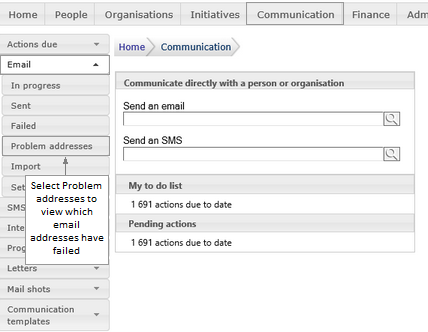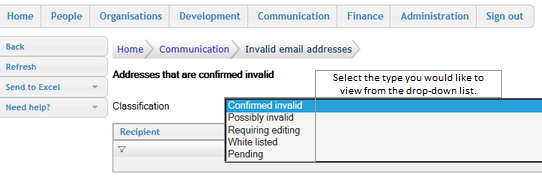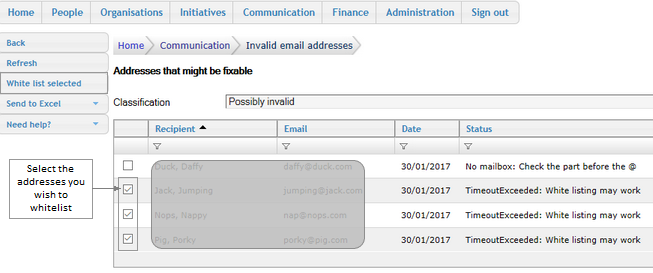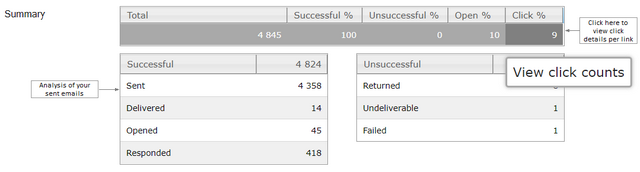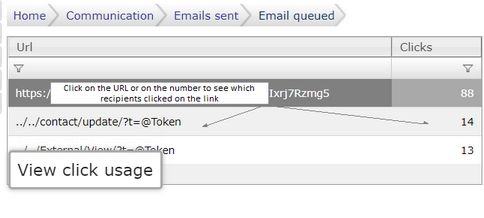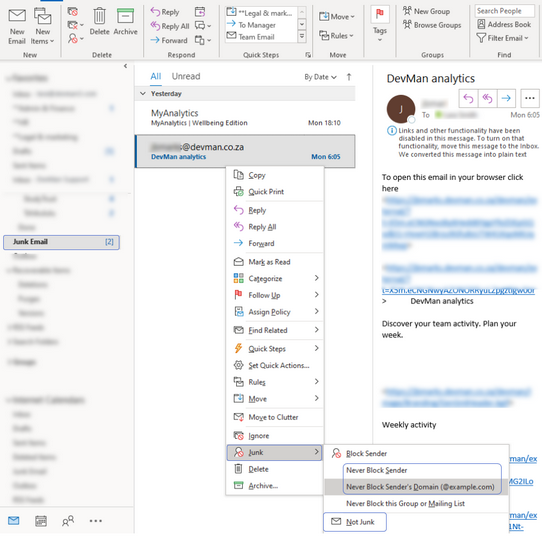Overview
Ensure your email campaigns are targeted and relevant, providing value to recipients to maintain their trust and engagement.
Topics
•Use stationery and templates to maintain brand consistency and efficiently manage communication. •Adhere to ethical standards and local laws (POPIA, GDPR, CCPA etc.) when sending emails and texts, ensuring proper conduct. •Respect unsubscribe requests - recipients can opt out by clicking on a link or selecting their subscription preferences. •Enhance deliverability and safeguard sender reputation with our Amazon Simple Email Service integration. |
•If this is your first time sending emails from DevMan, please verify your email address. •If sending bulk mail, please review the email setup requirements on how to authenticate your sending domain. |
Emails are handled differently based on volume. Transactional emails are given preference over bulk and will send first. A notification will pop up for failed transactional emails. •Transactional - sent to 5 or less recipients. •Bulk - sent to 6 or more recipients |
To keep bounce rates down email addresses need to be verified. DevMan helps to ensure you have valid email addresses and will NOT send to unverified addresses until these are whitelisted. Email addresses can be verified by sending a personal direct non-bulk email. •A person profile with a valid email address in the email address field MUST be captured. •A record of the sent email will be saved on the contact profile under Activities or Email/SMS. •Cc'd and Bcc'd emails will not be saved. •When capturing an email address, you will be notified if an incorrect format is used. •The person page indicates the most recent state of email addresses by changing its background colour. oWhen an email has been successfully sent the colour coding will be green. oRed indicates the email address most recently sent bounced or is invalid. Hovering on the address will indicate the reason and the date. |
Send an email |
Manage emails
|
|
|
|