A strong login ensures that only authorised users gain access, preventing unauthorised access and potential breaches.
Please see Security for more details on managing your security on DevMan.
Log in using:
oDevMan username and password,
oyour company email address and password,
oor sign in with Microsoft. |
Enter your username or email address and your password to log in.
If your organisation makes use of a Microsoft account, you can click on Sign in with Microsoft.
See Security for more information about available enterprise integrations.
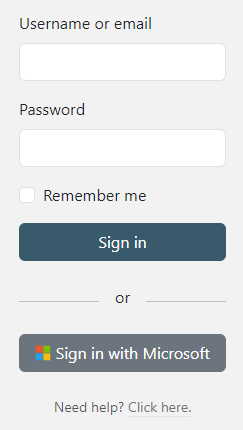
|
I have entered my username and password. Why can't I access DevMan?
oCheck that the username and password have been entered correctly.
oCheck that Caps Lock is not on as the password is case-sensitive.
oIf you've forgotten your password, ask your system administrator to assist.
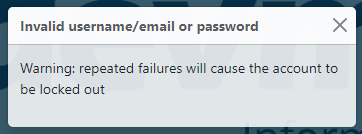
If you still can't log in, there may be a technical difficulty.
Please contact your system administrator or DevMan support.
When you try to log in, your account says it has been deactivated.
This will happen if you haven't logged on for three months or more.
See Security > Inactive user account to see how to reactivate your user profile.
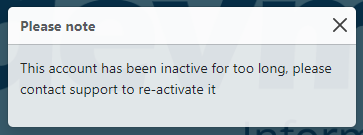
|
On the Home page, select My Settings > Change password.
NOTE: Passwords are case-sensitive.
How do I change my password?
|
|