Secure your data, align DevMan user access with the security protocols in place at your organisation.
These topics cover activities typically handled by your system administrator.
The core permission categories on DevMan:
Activity
|
Any activity based record (has With, By and For links). This includes Interactions, reminders / actions due, letters and progress reports
|
Budget
|
High level budget entries for organisations capturing payments transactions
|
Finance
|
Commitments, pledges, payments, donations, requisitions, remittances, section 18A receipts, payment processing, cashbook exports
|
Maintenance
|
Administration menu and field and flag settings
|
Person/Organisation
|
Person and organisation profiles
|
Person/Organisation
|
Academic profiles
|
Project
|
Projects, bursaries, approaches, memberships
|
User
|
User profiles
|
User-based access privilege - what function the user has access to:
Name
|
Description
|
View
|
Edit
|
Add
|
Delete
|
None
|
No rights to view, edit or add records
|
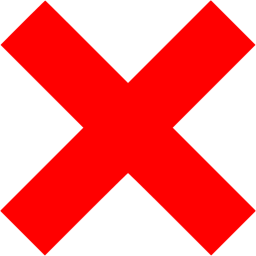
|
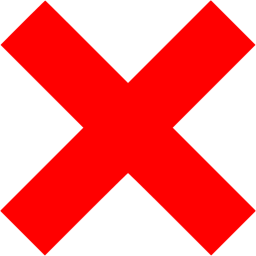
|
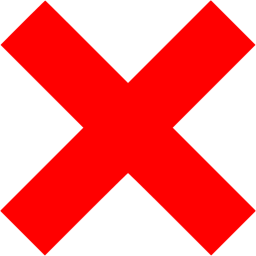
|
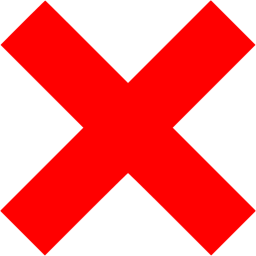
|
View
|
Can view records but can not edit or add
|

|
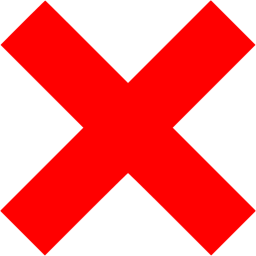
|
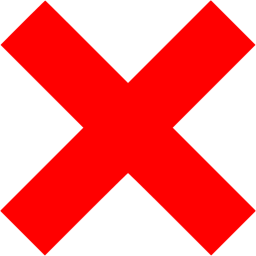
|
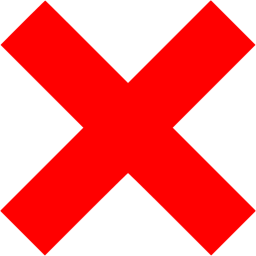
|
Edit
|
Can view and edit records but not add
|

|

|
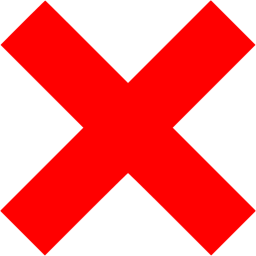
|
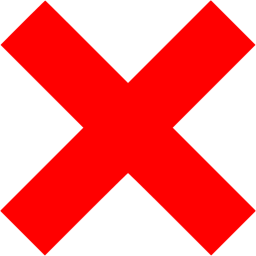
|
Add
|
Can view, edit and add records
|

|

|

|
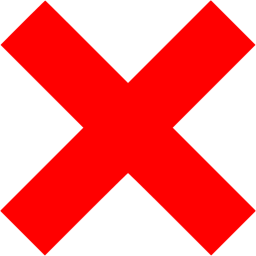
|
Admin
|
Complete control of records within the function
|

|

|

|

|
|
|
If a user account has been inactive for three or more months:
•The account will automatically be disabled.
•When trying to log in, the user will be notified that their account is inactive.
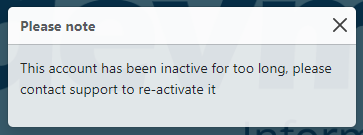
The system administrator can reactivate the account as follows:
•Go to Administration > Security > Users.
•Select the user profile, and then select the Reactivate option on the menu.
Please note: This feature will be bypassed for users logging on with LDAP or Microsoft Entra ID.
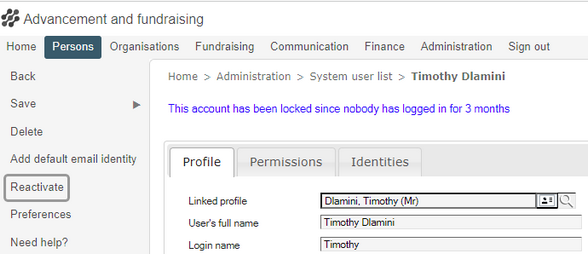
|
Take advantage of the single sign-on, multifactor authentication and other security protocols in place at your organization to protect your data.
Services that DevMan integrates to include:
•Entra ID - Microsoft Entra Verified ID
•LDAP - Lightweight Directory Access Protocol
•SAML - Security Authentication Markup Language
•MFA - Multifactor authentication
Introduce DevMan support to your ICT team to investigate possibilities for your organisation.
|