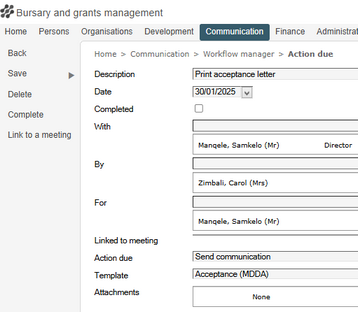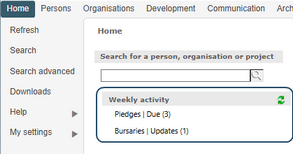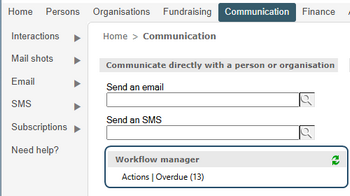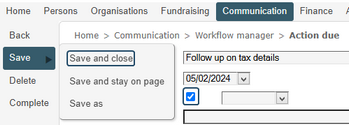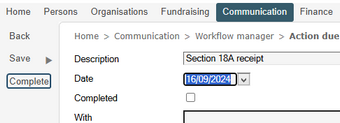•Take control of your projects - Record all the important steps and milestones so you'll always know what's next.
•Get things done with minimal stress - Assign tasks, reminders, and progress reports to keep everyone on the same page - including administrators and practitioners..
Reminders can be added from the Person, Organisation or Project profile pages by selecting Add > Action due.
Each reminder includes:
Date:
|
When the task is due.
|
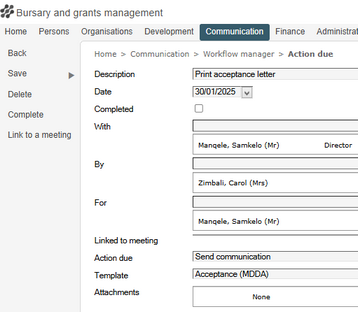
|
Description:
|
Brief details of the task.
|
With:
|
The person or organisation involved.
|
By:
|
Who is responsible for completing it.
|
For:
|
The project the action is linked to.
|
Action due:
|
Type of task, such as General reminder etc.
|
|
You can view reminders that are due in the next 7 days or those that are overdue:
•On the Home page under Weekly activity.
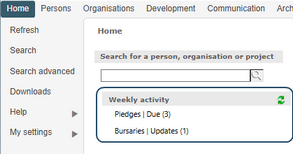
•On the Development and Communication tabs under Workflow manager.
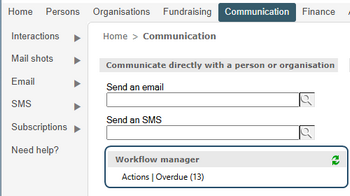
|
Click through to view the reminder.
•For tasks:
oIn the Actions due menu, select the task.
oIf the task has been completed and no further action is required, tick the Completed check box.
oSave and close.
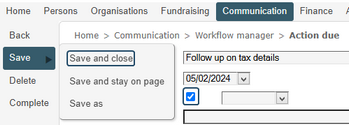
•For communication that will be sent automatically:
oSelect Complete on the left sidebar.
oThe system will merge project details into the letter.
oPrint or email the letter.
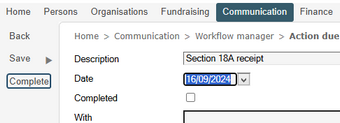
|
•To assign a task to another team member, select their name in the Assigned to field on the milestone update page.
•This works only if the workflow rule allows task assignments at the milestone level. |