Reduce errors and increase productivity with a single point of entry.
DevMan integrates to various finance and accounting systems, supporting all your business accounting needs.
•Keep track of financial transactions in DevMan, ensure they are allocated to a ledger (GL), contra code and any other fields required by the accounting system.
•Transactions are typically first captured on DevMan and then exported to the accounting cashbook interface.
•Bespoke integrations are available for Accpac, SAP, Oracle and other finance systems.
•DevMan has full integrations to:
oSage Business Cloud
oSage Pastel Xpress
oSage Pastel Partner
oXero |
In DevMan, all financial transactions are linked to projects.
These can be set up with one or more associated GL codes.
Subsequently when donation records are allocated to the project, the GL code and Contra account is selected on the transaction.
Financial transactions captured on DevMan are batched and sent to your accounting system as delimited files where they are imported via the import interface.
This single point of entry reduces errors and increases productivity.
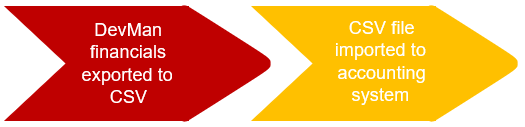
|
1.Identify key contact person within your organisation to manage the rollout.
2.Contact DevMan support team for assistance in setting this up.
3.Add all relevant GL and Contra codes to DevMan.
4.Apply applicable GL and Contra codes to the project profile.
5.Apply applicable GL and Contra codes on donation records linked to the project.
6.Select cut-off date for integration.
7.Lock down historical transactions up to the cut-off date.
8.Run test integration. |